Access Database Repair
Repair Corrupt Access MDB/ACCDB Files without damaging Tables and Objects

Microsoft Access Database Repair Tool to fix all database corruption errors without harming your data and restricts any malicious elements to enter onto your system. Issues in MS Access database Version 2016 / 2013 / 2010 / 2007 / 2003 / 2002 / 2000 / 97 can easily be resolved using Access Repair Tool
- Deeply scan corrupt .mdb/.accdb file Reports, Forms, Macro, Tables, Queries, etc.
- Repair Microsoft Access database Files from grievous level of corruption
- MS Access recovery tool fixes corruption and Previews the recovered MDB and ACCDB files data
- Meanwhile, also capable to recover deleted tables, records from Microsoft Access file
- Two options to save recovered data; Save only Schema and Save Schema with data
- Supports all versions of MS Access 2016, 2013, 2010, 2007, 2003, 2002,97
- Access MDB recovery smoothly runs on Windows 10 and on all below versions Windows OS
*Download Free Demo of Access MDB Repair Tool

Safe and Secure Access Database Repair Process On Windows 10 / 8.1 / 8 / 7 and other below version Win Operating System. Some advantages in repairing Access database with best MDB Repair tool are discussed below:
- Data Safety: MS Access file Repair Tool will not harm your data at all. While performing its function, it keeps your data safe and recovers it without any alterations.
- Evidence of Contended Clients: Client testimonials on site says how satisfied customers are.
- Bank upon Us: The reliability of our products is corroborated by the fact that many users entrust us for data recovery. To perform Access file recovery, you can trust us.
- Pleasing Price: This Access Database Repair program is a cost-effective tool, which will not affect your pocket much.
- Proficiency: We have proficient team of Support Professionals to solve your queries regarding Access file recovery process.
*MS Access Database Repair tool free demo version download









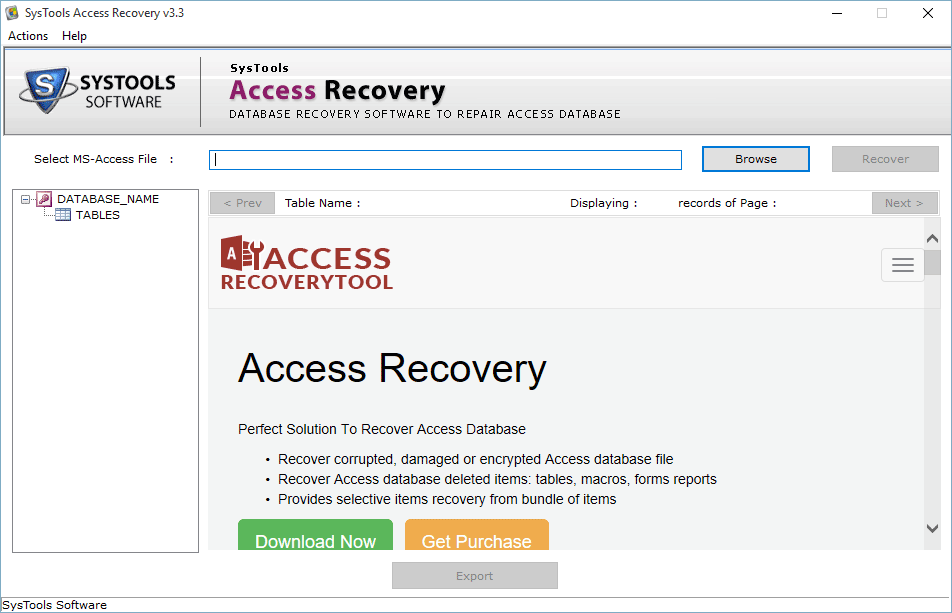
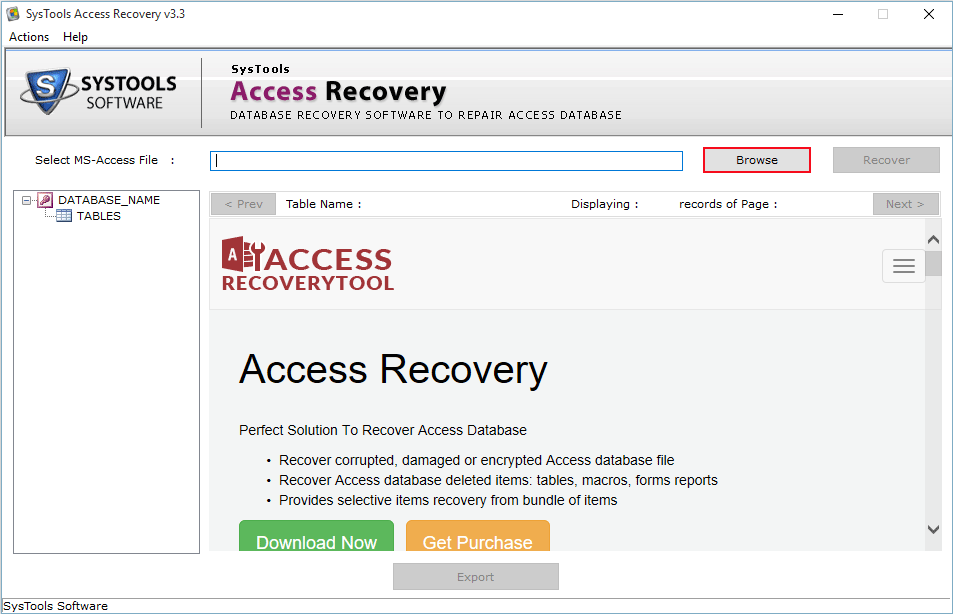
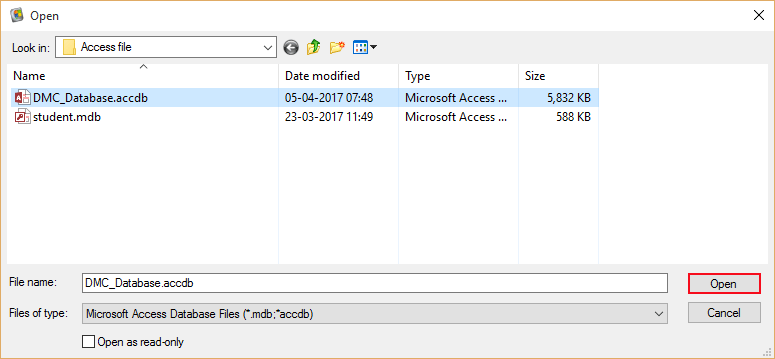
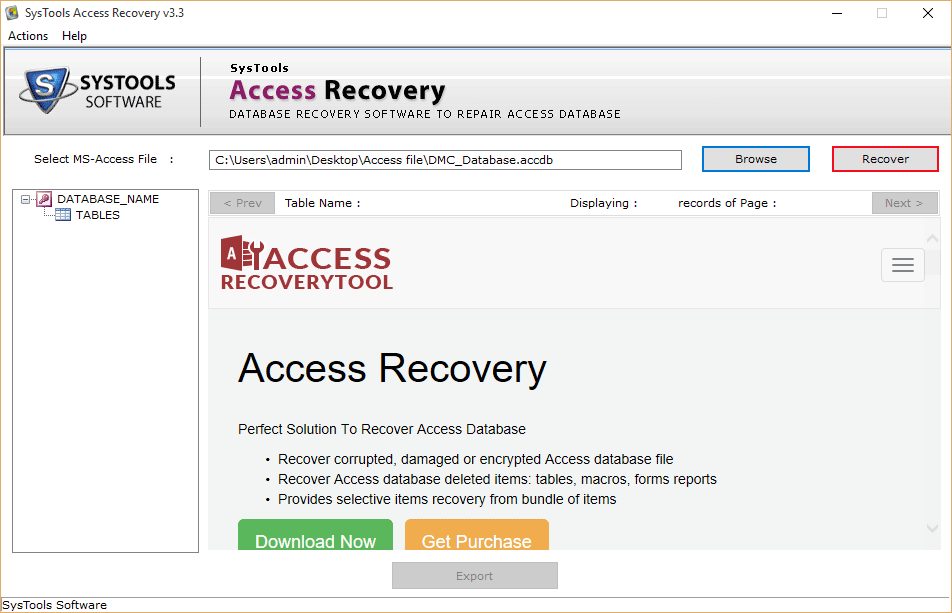
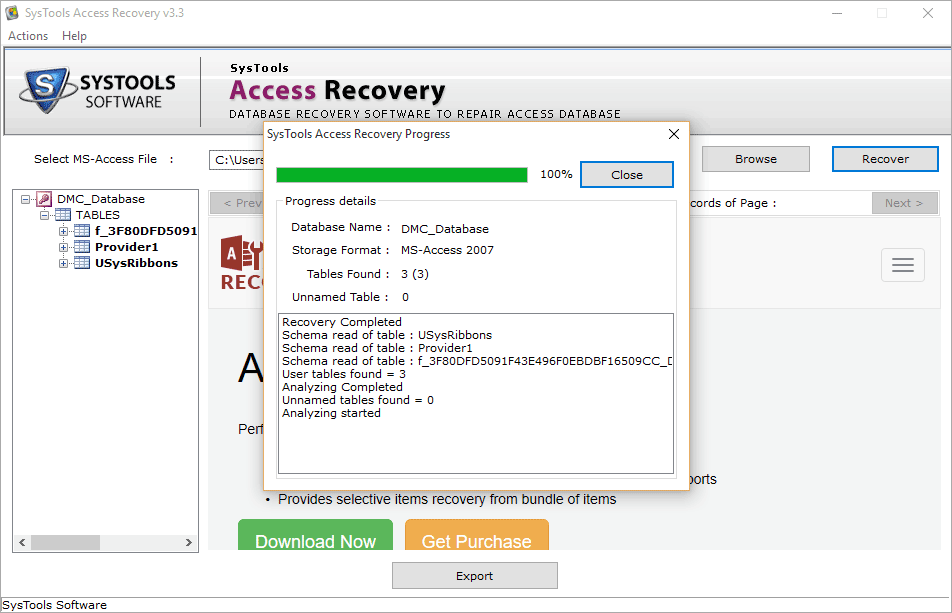
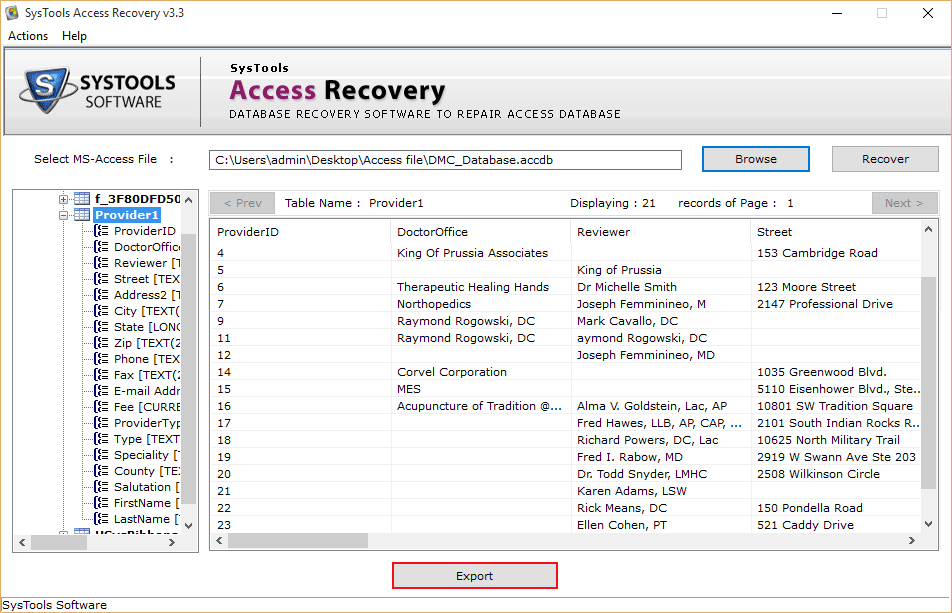
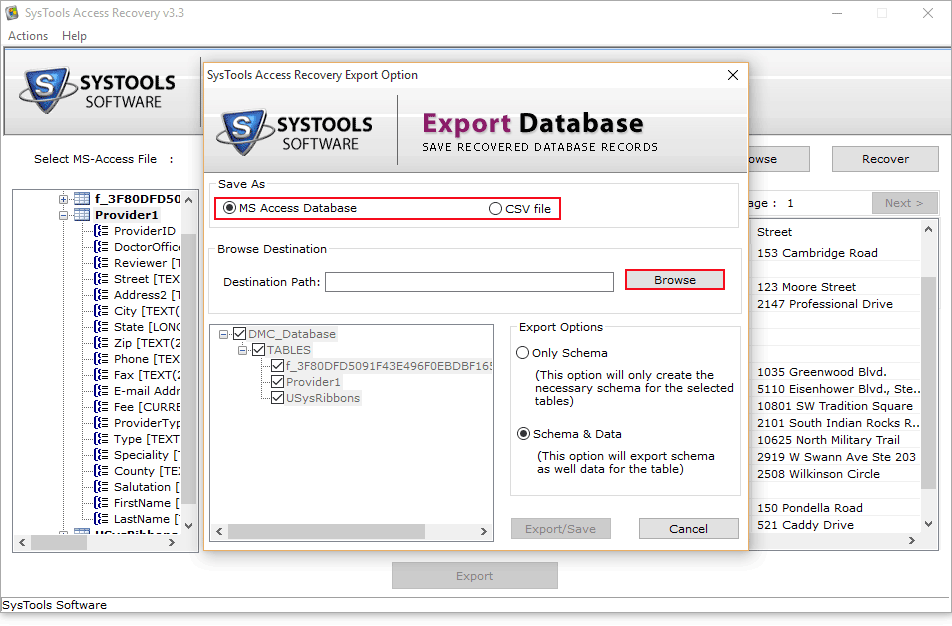
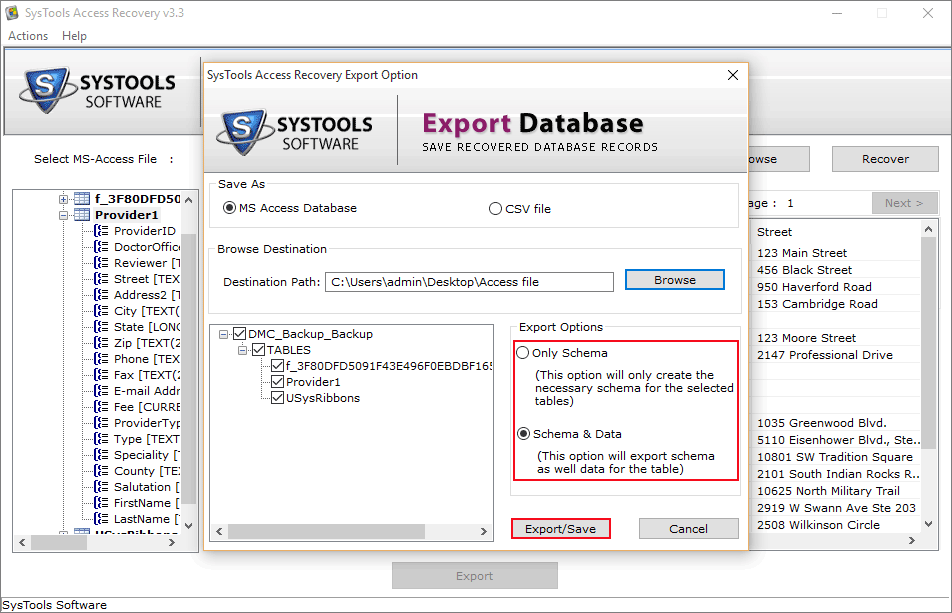
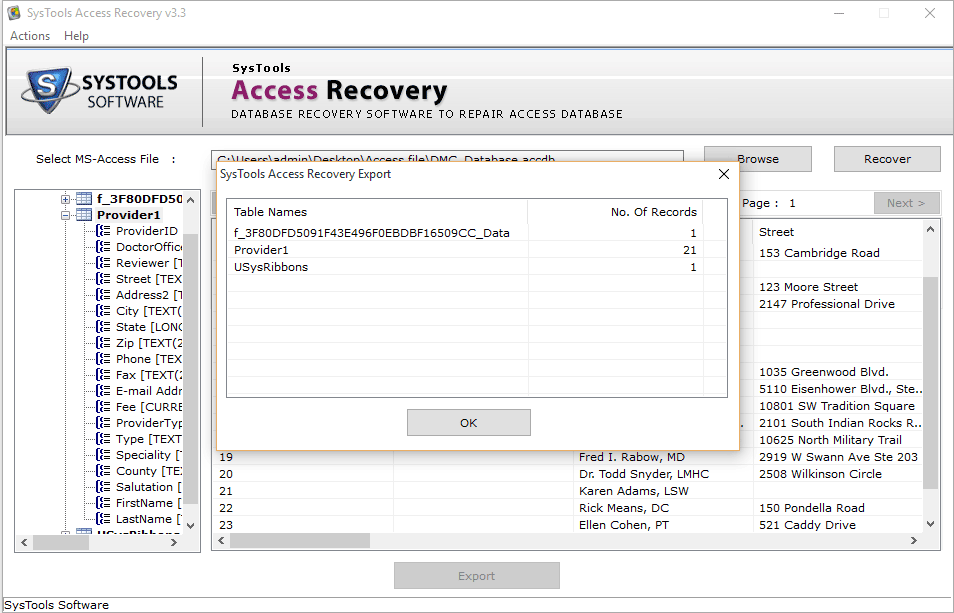

Maxy commented on Mar 7, 2017